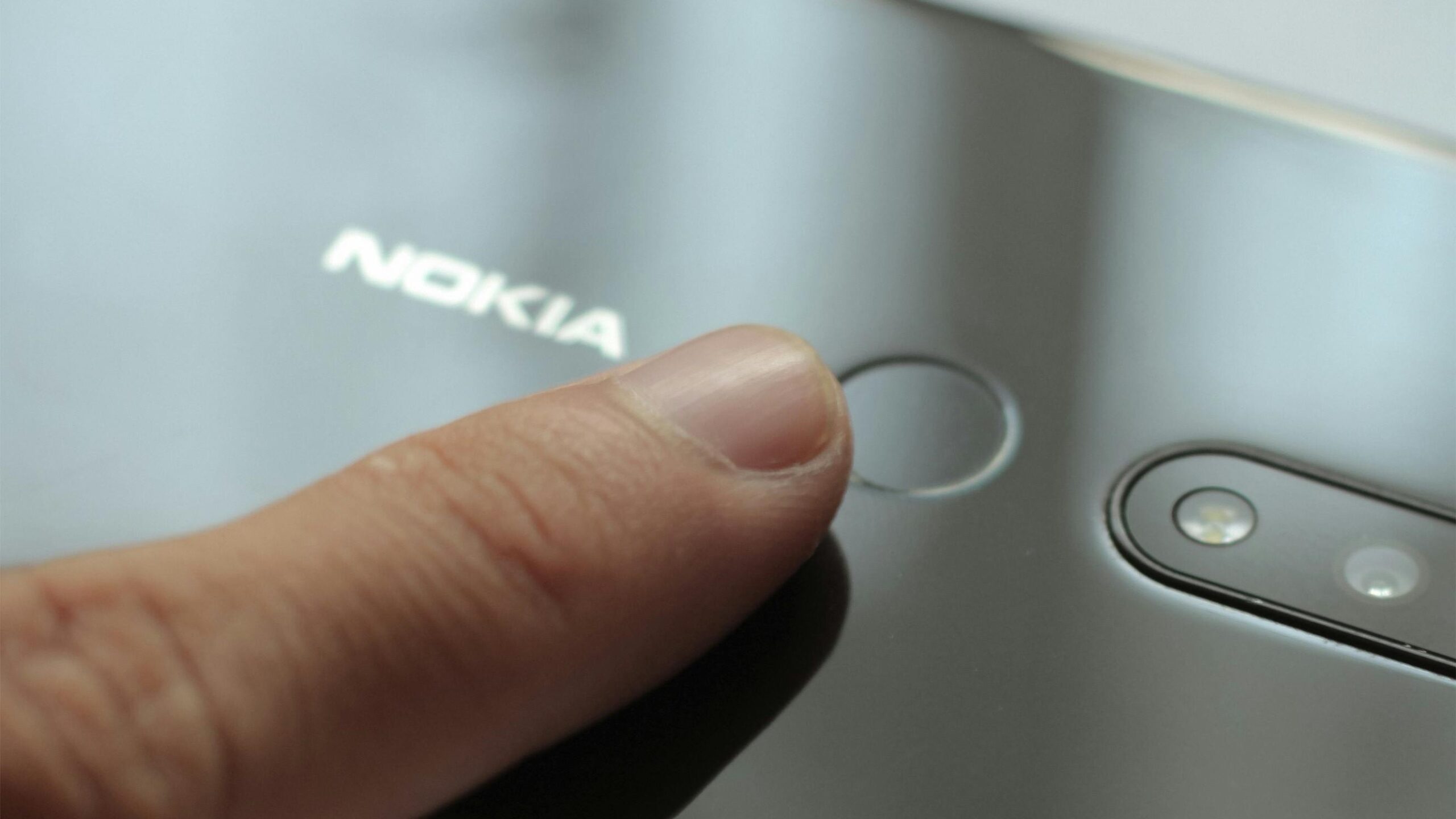We all use biometrics now. We touch a sensor or glance at our phone, and it unlocks. Face ID and fingerprint sensors are fast and easy. But convenience can make us forget about security. Is your unique face or finger truly safe, or are you just trading one risk for another?
The short answer is this: They are safer than most simple passwords, but they are not foolproof.
Why Biometrics are Better than a PIN
Most of us still use weak passwords or PINs. We pick easy numbers like a birthday or reuse the same password everywhere. That’s a massive risk. Biometrics fix this basic human flaw.
- You can’t forget your finger or face. This makes it much harder for a thief to guess your code.
- They stay on your device. When you set up Face ID or a fingerprint, the system takes a scan of your unique feature. It then turns that scan into a complex mathematical code, called a template. This template is heavily encrypted and stored in a special, secure part of your phone’s chip, like Apple’s Secure Enclave. It is not stored as a simple picture or fingerprint that a hacker can easily steal and use elsewhere.
- They’re faster. This encourages people to lock their devices more often, which is a big security win.
The Real Risks: Spoofing and Force
The biggest problem isn’t that a hacker will remotely steal your fingerprint template. The real risks are more physical and immediate.
1. Presentation Attacks (Spoofing)
Spoofing is when someone tries to trick the sensor with a fake. Modern systems, especially Face ID on recent phones, are very good at stopping simple tricks.
- Face ID: It uses a depth map (infrared dots) to confirm your face is 3D and “alive.” A simple 2D photo won’t work. However, researchers have occasionally fooled less advanced facial recognition with detailed 3D masks.
- Fingerprints: Older or cheaper sensors can sometimes be bypassed. People have used things like high-quality silicone or gelatin to create a fake print from a lifted latent print. Good systems include a “liveness check” to measure blood flow or electrical conductivity, proving the finger is real and attached to a person.
2. The Permanent Problem
You can change a password. You cannot change your face or your fingerprints.
If a major company that collects and stores biometric data has a breach, your information is permanently compromised. You can’t just “reset” your fingerprint. This is why it’s so important that companies like Apple or Samsung keep your data only on your device.
3. The Legal and Physical Threat
This is the most worrying part.
A thief can’t force you to reveal a complex password you don’t know, but they can force you to look at your phone or press your finger on the sensor. If you are asleep, drunk, or unconscious, someone could easily use your biometrics to unlock your device.
Also, in some countries, law enforcement has argued that a fingerprint or face is not protected the same way a passcode is, and they may be able to compel you to unlock your device.
How to Stay Safe
Biometrics are great, but don’t rely on them alone. Here’s what you should do:
- Use a Strong Passcode: Your passcode is the last line of defence. If your biometrics fail, the system goes back to the code. You should make it long and complex, not just four or six digits.
- Turn Off Biometrics When Needed: If you are in a risky situation—say, crossing a border or in a protest—power your phone completely off. Once the phone is off and back on, it always requires the passcode, bypassing biometrics entirely.
- Use the Emergency Feature: Many phones have an emergency mode (often activated by pressing a button combo) that temporarily disables Face ID and Touch ID until you enter your passcode. Learn how to use it.
Biometrics are an essential layer of modern security. They are fast, and they work well against everyday theft. But we must remember what they are: a key you carry with you everywhere. Treat them with respect, and always keep a strong, hard-to-guess backup passcode.